How to control proxmox using rest api

steps to control proxmox using rest api
10 Oct 2024
In this article, I want to share how to custom iso in proxmox
1. Configuration User
Here are the steps to create user for access api on Proxmox:
Login to Proxmox Web:
Open your web browser and access Proxmox web using the IP address or hostname of your Proxmox server. Make sure to enter the appropriate credentials to log in.
Create User:
First Step
- select datacenter
- select permissions menu
- select users menu
- select add button
follow the instructions as shown in the picture
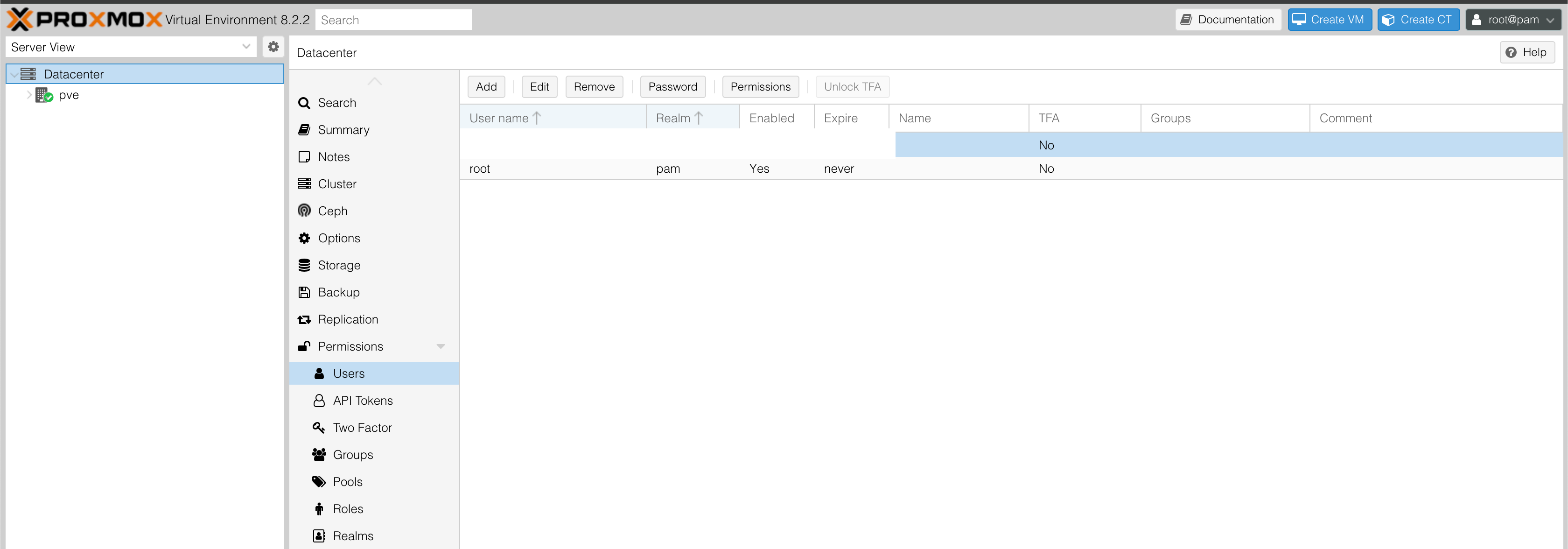
after selecting the add button, you can display the add user dialog and Fill in the data according to the picture
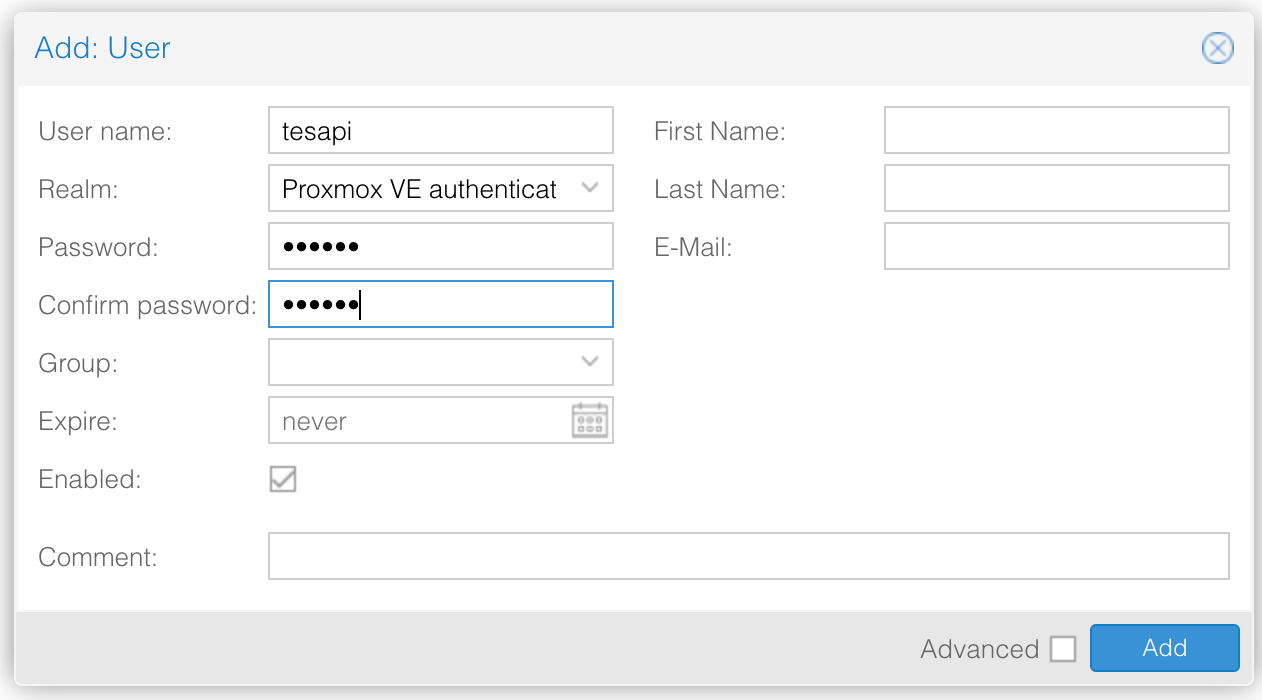
Set Permission User:
First Step
- Select pve
- select shell
- run this script in shell, like in pcitrue
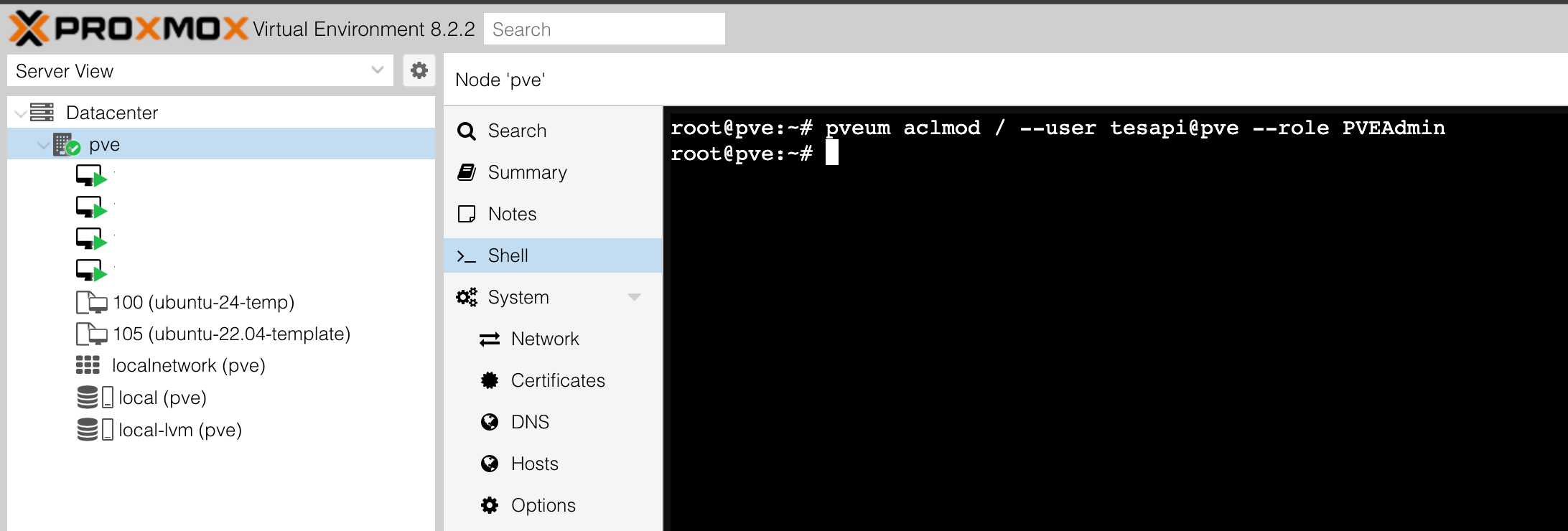
Show Permission User:
First Step
- run this script in shell, like in pcitrue
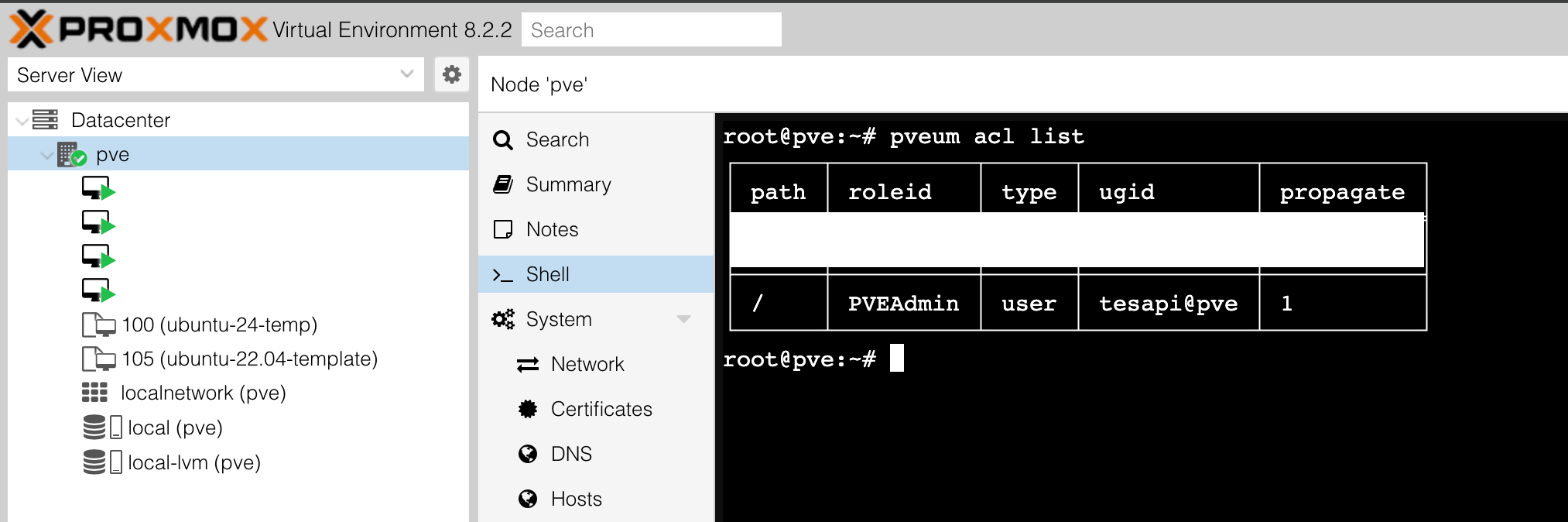
finish to set permission user, now we can tes rest api from proxmox
2. Testing API Proxmox
Now we try to break the fire from proxmox
API Get List VM
Basic Auth is type header authentication
- auth type : Basic Auth
- username : d3m02@2@ (authentication subodmain api)
- password : d3m02@2@ (authentication subodmain api)
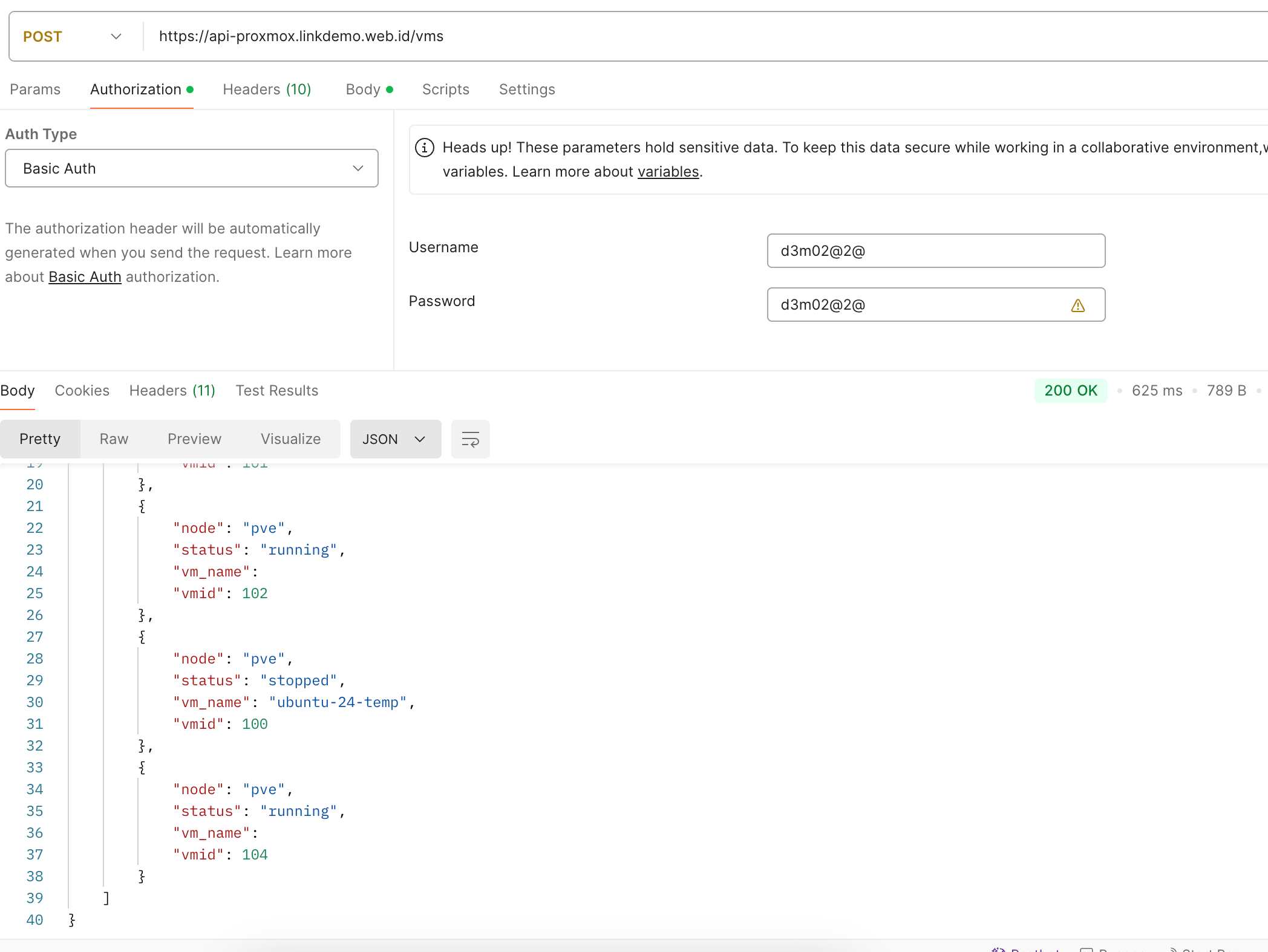
Post body Json
- url_host is url your server proxmox
- url_user is username api
- url_pass is password api
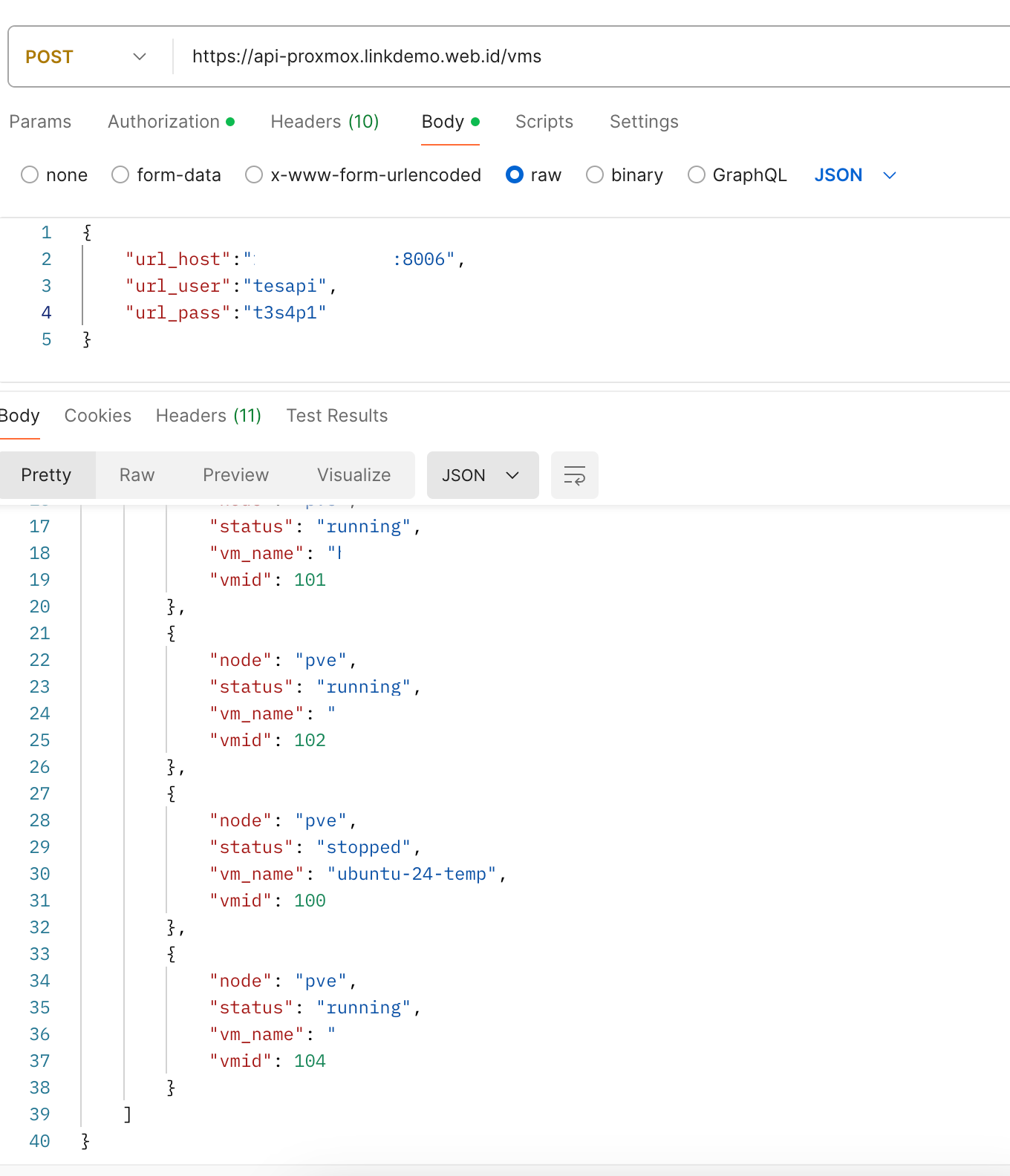
So that I can be more enthusiastic about writing, please treat me
![]()